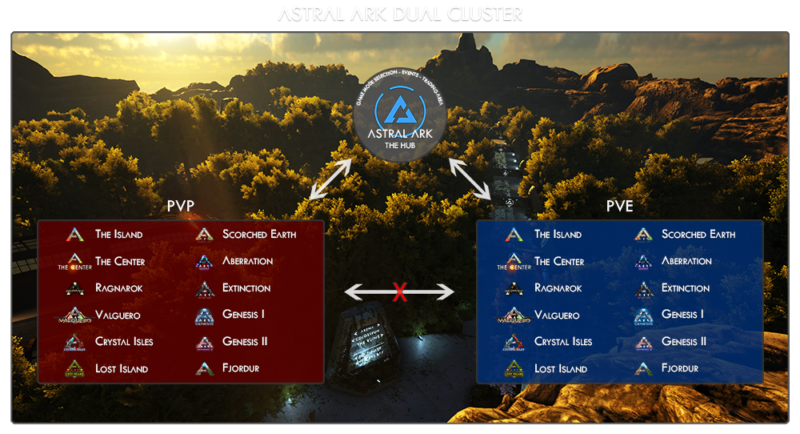How does it work
Upon joining our central hub, you must choose whether you want to access and play on our PVE or PVP servers.
Our cluster contains two sets of all official maps, one for each game mode. All our players, both PVE and PVP, can communicate with one another, take part in events and freely trade on The Hub.
Once you have chosen your path, you are tied to this game mode and the servers associated with it. You cannot change it afterwards without admin intervention, so choose carefully.
How to Join
If it’s your first time playing on Astral ARK then you can follow these simple steps to play on our servers and become a member of our Discord where we share important information.
Changing Game Modes
We understand that circumstances change and you may not always want to continue playing the same game mode you selected when originally joining.
We do allow players to move between modes, but we do impose certain restrictions as there is a fair bit of admin work involved and we also have to be conscious of balance between the modes.
Am I allowed to move?
All moves will be vetted by us on a case by case basis, but generally speaking this is fine as long as the player has not moved within the last 3 months. Even this has its exceptions, for example for new players who selected the wrong game mode by mistake.
How do I request a move?
To request a change of game mode, you just need to open a support ticket via our Discord and request that your game mode be changed. Please ensure you include the following information:
- Player & tribe name
- Reason for move
- If it is a solo or tribe move

General
Max wild dino level: 150/190
Wild dino wipes: Mon/Wed/Sat/Sun
Auto-updates: Enabled
Daily restarts ≈ 6 am (UK) ↓
Rates
Experience: 1x
Resources: 2x
Taming: 2x
Breeding: 4x
Structures
Astral Structures ↓
– Item Collector
– Hatchery
– Nanny: No imprint
– Multi-Tool: Pickup/Demolish
– Omni-Tool: Basic Transfer/Advanced Transfer
– Dedicated storage: Use at your own risk
Overall tribe limit: 7250 ↓
– Item Collector: 5
– Hatchery: 3
– Nanny: 2
– AH Auctioneer: 2
– AH Stockman: 2
– AH Transporter: 2
– AH Mailbox: 2
– Ocean platform: 1 (regardless of type)
– A+ Dedicated storage: 10 (use at your own risk)
Auto-decay: 20 days
Auto-destruction of nests/eggs/dams
Players/Tribes
Player weight: 1.5x
Max players in tribe: 10
Alliances: Enabled ↓
– 5 tribes per alliance
Tribe wars: Enabled (PVE)
Creatures
Max tamed (tribe): 300 ↓
Creature weight: 2x
Cuddle interval: 8 hours ↓
Max level (tames): 450 ↓
Discord/In-Game chat
Messages sent from our #cross-chat Discord channel are also sent in-game across all maps, and vice versa. To do so, link your Discord account to the servers by following those simple steps:
1 – Join our Discord server and get the ARK role
2 – Click the “Link Account” button in #read-me
3 – The bot will reply with a code to use in-game
4 – In chat in-game, type the command and code
5 – You have now linked your Discord account to the servers!
Vote Rewards
You can earn Metal Ingots, Element, shop points and a chance of getting saddle blueprints and chibis by voting for our servers, all instantly delivered to you in-game.
1 – Join the TopGameServers Discord
2 – Follow the instructions in #getting-started
3 – Use .vote astralark in TopGameServers Discord
4 – Type the captcha provided in TopGameServers Discord
5 – Type /claim in chat in-game
Command
/claim – Claims your stacked votes
Dino Tracker
Players can locate their own dinos as long as they remember their names or the species. You can only locate dinos belonging to your own tribe. Partial searches also work for names and dino species. For example “/track bulb” will locate your bulbdogs.
Commands
/track DinoName – Locates a specific dino
/track DinoSpecies – Locates dinos of a specific species
Offline Raid Protection (PVP)
Each tribe can set one area per map where structures and dinos are protected 5 minutes after the last online member logs out. Each area has a radius of 30 foundations. It also prevents combat logging if you or your tribe members have been involved in PVP shortly before disconnecting and will only take effect after 1 hour. ORPs expire after 15 days of inactivity and do not protect structures placed on rafts.
Commands
/setorp – Sets ORP at your location
/removeorp – Removes ORP
/showorp – Shows the range of your ORP
/raid – Shows if you are on raid cooldown
Safe Zones
A community forge and safe zone are available on most maps. They contain fresh water, crafting stations, an incubation area and a donation vault and cryofridge where other players can leave items, gear and dinos they don’t use anymore.
PVP is not allowed in these areas, even on PVE during tribe wars.
Expand PVE coordinates ↓
Safe Zone: 89 LAT / 24 LON
Community Forge: 57 LAT / 51 LON
– The Center:
Safe Zone: 59 LAT / 64 LON
Community Forge: 64 LAT / 69 LON
– Ragnarok:
Safe Zone: 18 LAT / 22 LON
Community Forge: 79 LAT / 63 LON
– Valguero:
Safe Zone: 63 LAT / 48 LON
Community Forge: 31 LAT / 9 LON
– Crystal Isles:
Safe Zone: 55 LAT / 25 LON
Community Forge: 56 LAT / 48 LON
– Lost Island:
Safe Zone: 44 LAT / 54 LON
– Fjordur:
Safe Zone: 32 LAT / 66 LON
– Scorched Earth:
Safe Zone: 65 LAT / 56 LON
– Aberration:
Safe Zone: 46 LAT / 22 LON
– Extinction:
Safe Zone: 51 LAT / 66 LON
– Genesis 2:
Public TP – Eden Tunnel: 46 LAT / 59 LON
Public TP – Rockwell Tunnel: 49 LAT / 40 LON
Expand PVP coordinates ↓
Safe Zone: 89 LAT / 24 LON
Community Forge: 36 LAT / 59 LON
– The Center:
Safe Zone: 59 LAT / 64 LON
Community Forge: 64 LAT / 69 LON
– Ragnarok:
Safe Zone: 18 LAT / 22 LON
Community Forge: 79 LAT / 63 LON
– Valguero:
Safe Zone: 63 LAT / 48 LON
Community Forge: 31 LAT / 9 LON
– Crystal Isles:
Safe Zone: 55 LAT / 25 LON
Community Forge: 56 LAT / 48 LON
– Lost Island:
Safe Zone: 44 LAT / 54 LON
– Fjordur:
Safe Zone: 32 LAT / 66 LON
– Scorched Earth:
Safe Zone: 70 LAT / 59 LON
– Aberration:
Safe Zone: 46 LAT / 22 LON
– Extinction:
Safe Zone: 51 LAT / 66 LON
– Genesis 2:
Public TP – Eden Tunnel: 46 LAT / 59 LON
Public TP – Rockwell Tunnel: 49 LAT / 40 LON
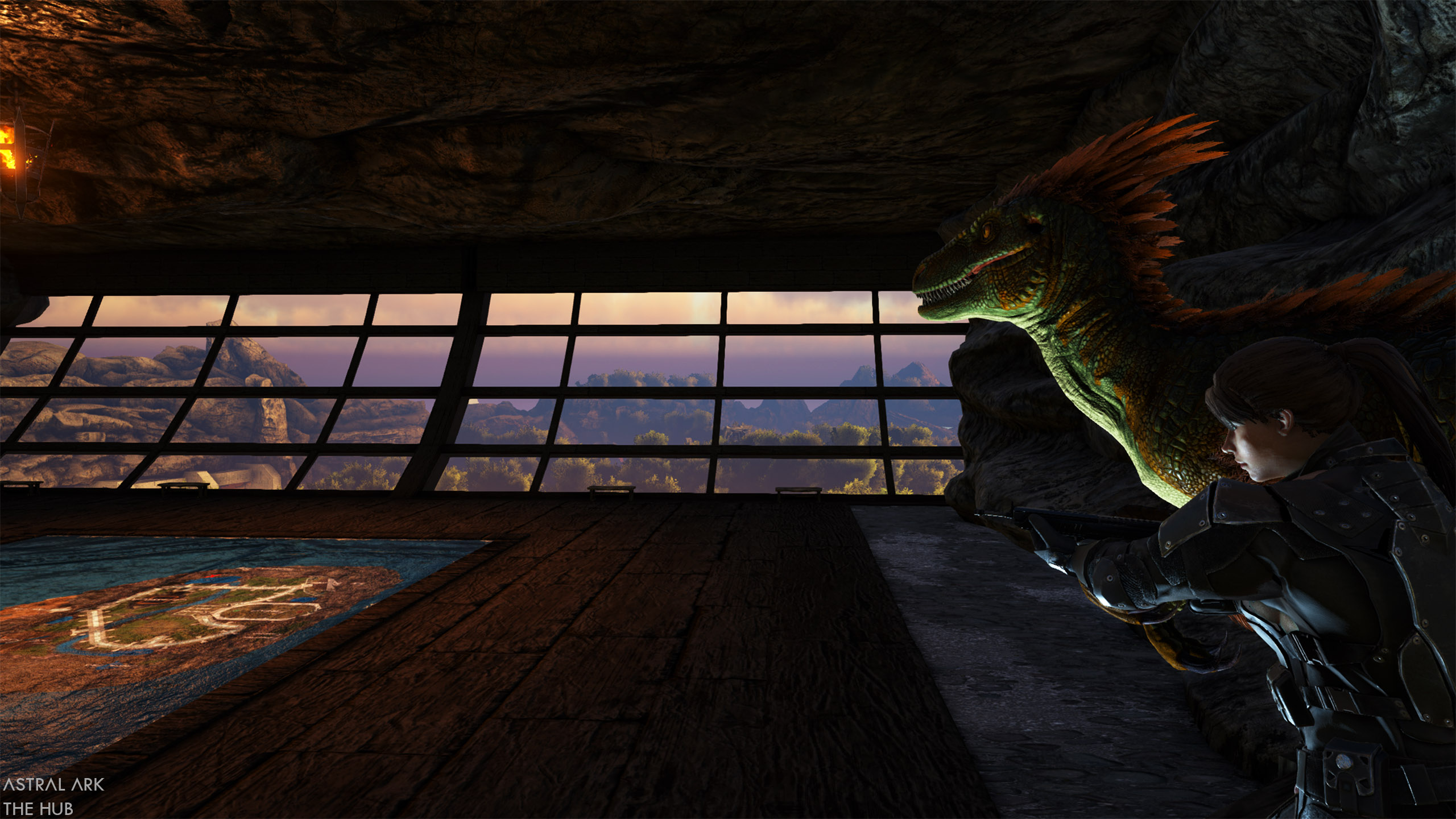
Click on an area of the map to learn more!
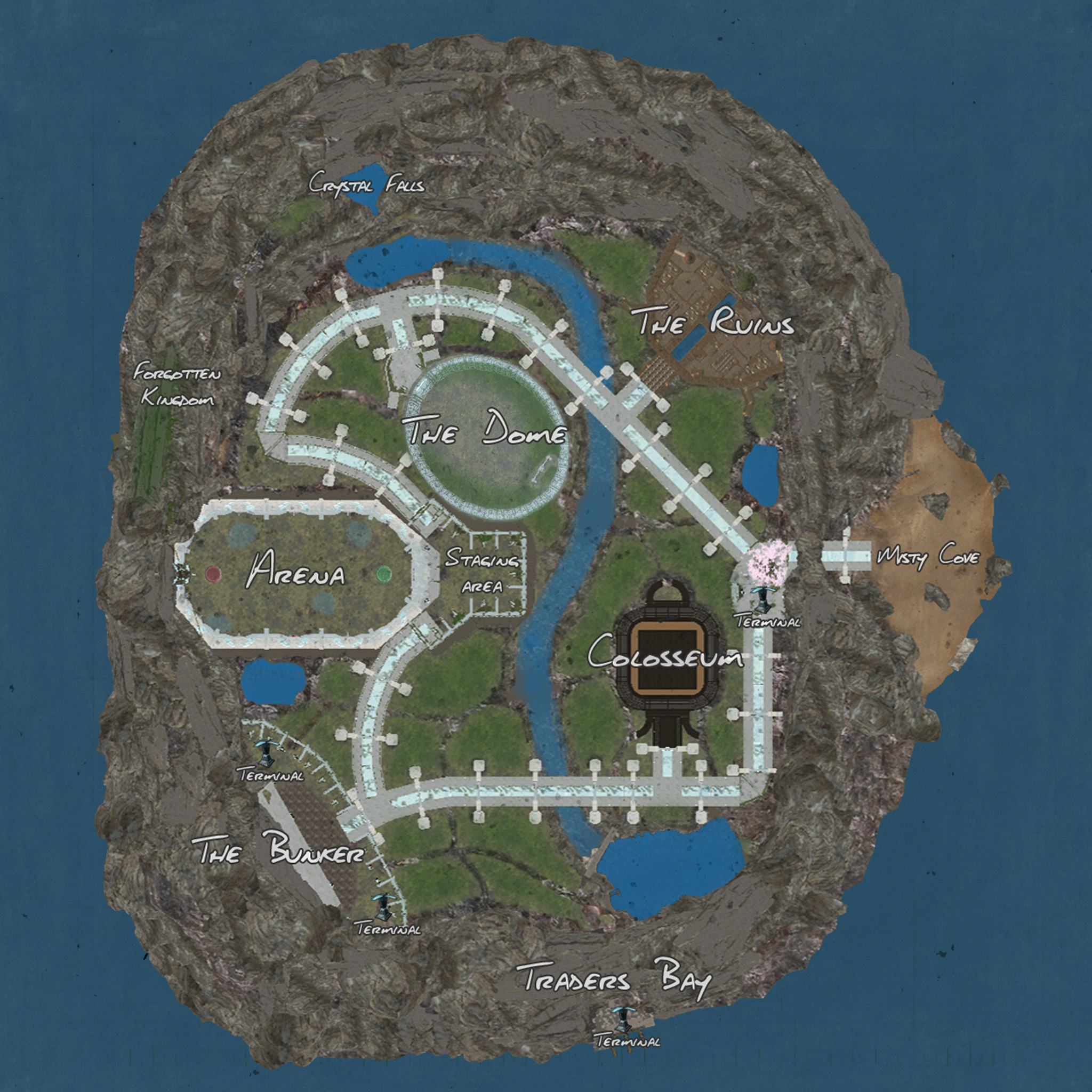
Arena

Enter the Arena alongside your creature companion and other players to fight your way through different waves of spawned creatures and monsters. The further you get, the greater the challenge, and greater the reward!
The event is open to all players of any level, so it doesn’t matter if you’re a veteran or if you just joined Astral ARK. All you need to bring is the items you wish to use during the event, and a creature companion or two if you have them.
Interested in taking part? You can read more here.
Dossier clue: Impressive statue
Traders Bay

Traders Bay is the community market where all the available auctioneers can be used to list dinos, items or fertilized eggs for sale, or to buy from other players. Mailboxes are available to claim and retrieve your auctions.
Trading between players from different game modes has to be done via the Auction House. Any other method is against the rules.
Traders Bay contains transfer terminals.
Dossier clue: So much storage!
The Bunker
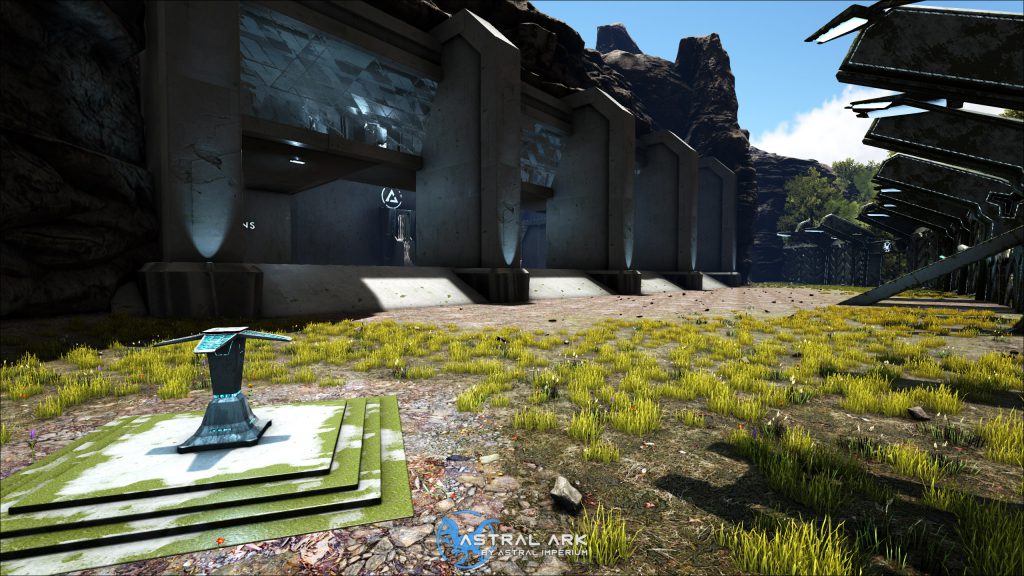
This is a dedicated storage area that players can use to store items and dinos they wish to use during events.
Two transfer terminals are available for players to download their dinos ahead of events.
From the storage area, you can teleport to the Arena viewing platform and Traders Bay but also to the other event areas: The Dome, The Ruins and Colosseum.
Dossier clue: To the depths
The Dome

The Dome is host to an automated PVP event where bases are spawned on a predetermined schedule. Players can come to raid the base either alone or with groups. The bases vary in size/difficulty and contain gold coins in containers around the bases.
Bases spawn at the following times and last for 2 hour 45 minutes: 01:00, 04:00, 07:00, 10:00, 13:00, 16:00, 19:00, 22:00 (UK times).
Players have the full 2 hour 45 minutes to destroy the base and collect the loot in containers, after which the area is cleared fully until a new base spawns.
Interested in taking part? You can read more here.
Dossier clue: Don't get killed!
Colosseum
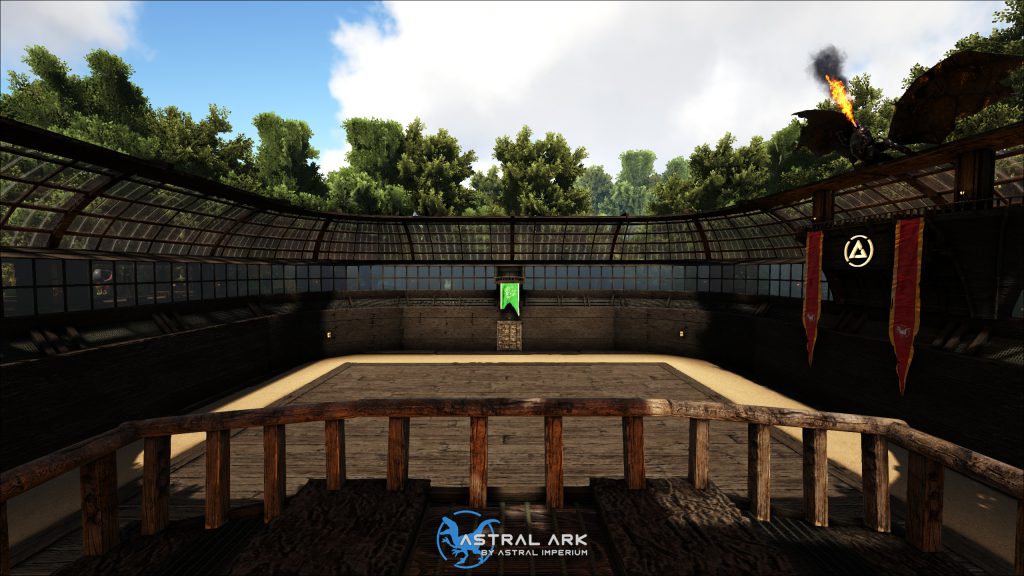
The Colosseum is host to an automated PVE event where a boss and its minions are spawned on a predetermined schedule. Players can come to defeat the boss either alone or in groups. The bosses vary in difficulty and will award gold coins on completion.
Bosses spawn at the following times and last for 1 hour 45 minutes: 01:30, 03:30, 05:30, 07:30, 09:30, 11:30, 13:30, 15:30, 17:30, 19:30, 21:30, 23:30 (UK times).
Players have the full 1 hour 45 minutes to defeat the boss, after which the area is cleared fully until a new boss spawns. NB: Restarts automatically despawn the boss and cancel the event, please take this into account.
Players need to be inside the fighting area when the boss is defeated to receive coins.
Interested in taking part? You can read more here.
Dossier clue: Get a better view
The Ruins

The Ruins is a team deathmatch style event, where two random teams of players are pitted against each other with the last team standing crowned the winner!
Dossier clue: Time for a swim
Forgotten Kingdom

Not much is known about this area or what it contains, the only path is a solitary zipline leading down from Crystal Falls.
Dossier clue: Look up
Crystal Falls

Beautiful clear water, amazing views and ziplines across the island. What's not to love!
Dossier clue: Beware of the fish
Misty Cove

Misty cove is the gateway to Astral ARK and is the recommended starting point for all new survivors!
Dossier clue: Cherry blossoms
The Astral Hub
The Astral Hub is our custom made map that serves as the link between our PVP & PVE clusters. It also acts as a hub for trading and as our events map.
Exploration
There are 9 dossiers hidden around the Astral Hub, all of which grant an XP buff to give you a head start for your journey. Click on an area of the map to see a clue for where to find them!
Trading
Traders Bay, our dedicated trading area on the map, has all of the Auction House vendors and is the only location on the cluster where you can buy and sell fertilized eggs.
Events
There are 4 key event areas located on the map: Arena, The Dome, The Ruins and Colosseum. Each of these areas hosts different events, some of which are admin run and others automated. Click on an event area on the map to find out more!
Resources
Most core resources are available on the Astral Hub, including a large area of metal near The Bunker and rarer resources around Crystal Falls.

Do not try to work around the rules and limits that we have put in place.
It is the player’s responsibility to understand and follow the rules below and to check them regularly as they are subject to change.
Examples are given for context but do not cover all possible scenarios for each rule. If you are unsure whether something is allowed or not, please raise a ticket with us.
We reserve the right to intervene in any situation where we feel things have gotten out of hand.
We do not tolerate racism, abuse, discrimination or any form of hate.
All members of our community should be treating each other and the staff with respect, no matter what happens on the servers. Remember it’s only a game, everyone wants to have fun when playing, so don’t take frustrations out on others.
All information received will be weighed up equally when making decisions about player actions and behaviour so long as it concerns our community. Players interacting with the community and its members should behave in a respectful manner, no matter where they do it.
Do not build in unintended areas such as, but not limited to, within the mesh. If an area looks like it is not meant to be built in, ask the moderation team first before setting up your base.
PVE:
Players shouldn’t use game mechanics to purposefully antagonise others. This includes kiting wild dinos to bases and tames in progress or stealing from other tribes, for example loot from drops and OSDs.
PVP:
Players shouldn’t build a base whose ORP would overlap with another tribe’s structures or could be used to provide unintended protection during a raid.
ORPs should not be placed on traps, outposts or other secondary structures or builds used for attacking another tribe.
Players should choose unique names for their characters and tribes and not impersonate others. “123”, generic names and names containing unreadable characters such as ☐ are not allowed, as well as changing tribe name to conceal your identity.
Tribes should have the same members and name across all maps to be easily identifiable by the rest of the community. Players are responsible for who they invite in their tribe and alliances. Make sure you fully trust someone before giving them access to something you do not want to lose.
Alt accounts are not allowed, even within the same game mode.
This includes obelisks, terminals, mission dispatchers, wild creatures nests areas, surface entrances on Aberration, underground entrances on Valguero and tunnels/vents on Genesis 2 among others.
If a no-build zone has been placed down, do not try to find a way around it as your structures will be removed without warning.
PVE:
Do not build in artifact and resource-rich caves and areas, block pathways, including Underworld access paths, alcoves and side routes on The Center, or prevent access to loot crates, explorer notes, runes and glitches.
Collectors (oil nodes, gas veins etc.) should stay unlocked. Charge nodes should be freely accessible.
If you built your base on a spawn point, you should leave a way out so players don’t get stuck when spawning.
PVP:
Do not build in artifact caves and areas.
Build locations include anything that is placed in the world, such as bases, outposts, taming traps or spikes etc.
Players shouldn’t spam areas on a map for the sole purpose of claiming land and preventing others to build. Spam isn’t allowed as a build location.
Make sure to stay within the limits at all times, as we might remove extra build locations without warning.
PVE:
Each tribe can build 1 main base per map and 1 secondary building, no bigger than 10×10. In addition, 1 ocean platform, regardless of type, can be placed by each tribe per map.
PVP:
Each tribe can claim up to 2 build locations, including 1 enclosed area maximum. In addition, 1 ocean platform maximum, regardless of type, can be placed by each tribe.
Defensive structures and spam (turret towers, foundations etc.) should not extend further than 30 foundations away from a base perimeter.
A base perimeter is defined by the outer most wall or gate within the confines of the enclosed area for indoor bases, or the outer perimeter wall for outdoor bases. This perimeter should not be increased beyond what you reasonably need, it should also not be artificially extended to increase the spam radius.
Enclosed areas include but are not limited to caves, ratholes and other enclosed spaces.
PVE and PVP players are free to interact, communicate and trade with one another but should not involve themselves in each other’s cluster issues.
For example, PVE players shouldn’t purposefully be supplying dinos, weapons and ammo to a PVP tribe to fund a war.
Those rules apply for both PVP and PVE during tribe wars.
As each raid is different, admins and moderators will use their discretion to monitor things and ensure PVP is fair on both sides. Players should follow the rules specified below as well as any guidelines the moderation team will give out for a raid.
FOBs:
◦ A FOB shouldn’t exceed 4x4x4 in size.
◦ ORP shouldn’t be placed on a FOB.
◦ Only one FOB is allowed per base attacked, this includes the attacking tribe and their allies.
◦ If the defending tribe has built in a cave or an enclosed area, the FOB shouldn’t be placed within turret range of the entrance.
◦ Spam and any other structures placed during a raid by either the attacking or defending tribe should be removed as soon as the raid is over.
Platform saddles:
◦ Platform saddle builds with tunnels or similar enclosed spaces that could be used to clip through structures and provide protected access to enemy structures are not allowed.
◦ They should not be used to provide full protection to a dino or to prevent it from being targeted during a raid, for example by boxing it.
Rafts:
◦ Rafts should not be used to clip through structures, for example by building a tunnel. Building designs like this are not allowed.
Prisoners:
◦ Players can be kept prisoners for the duration of a raid but should be released as soon as the raid is over.
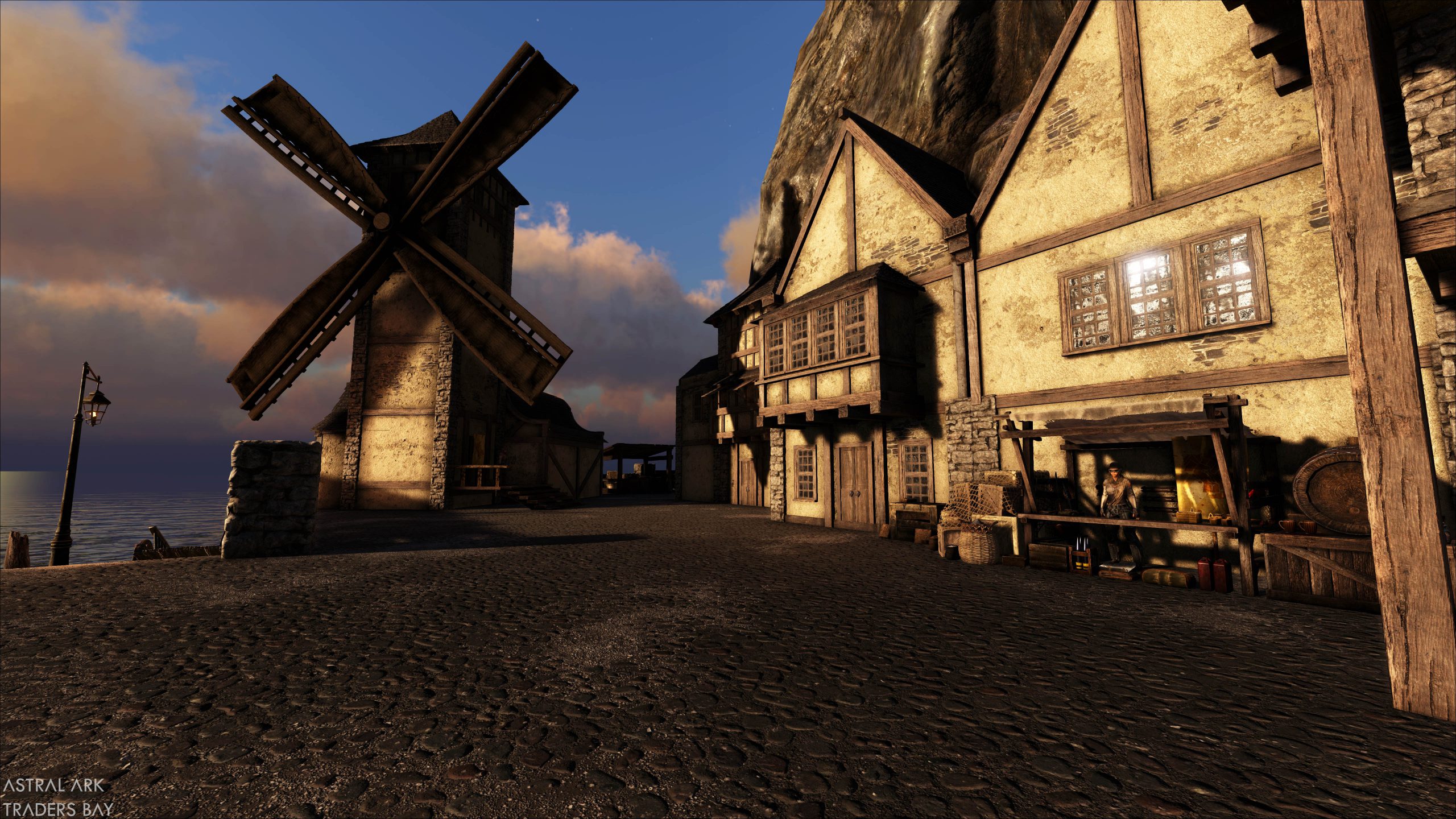
The Basics
The Astral economy is player-driven with a single currency (coins/points). This currency can be used via the Auction House, in-game shop (F1) or by trading normally within your game mode.
Players can also take advantage of our Discord #trading channel to advertise their auctions or custom trades that they would like to make.
Traders Bay
Traders Bay, our dedicated trading area on the Astral Hub, has all of the Auction House vendors and is the only location on the cluster where you can buy and sell fertilized eggs.

Currency
Our cluster uses a single currency in the form of gold coins, which are an in-game item, and shop points. Both of these represent a 1 for 1 equal value. Think of the gold coins like you would cash in real life and shop points as what you have in your bank.
You can convert coins into points or vice versa via the in-game shop (F1).
How much currency do I have?
Since gold coins are normal in-game items, they will appear in your player inventory or wherever you have chosen to store them. You can also check how much currency you have in your bank by opening the shop menu (F1).
Where can I spend my currency?
You can use currency to purchase things from the in-game shop, from the Auction House or via normal trading within your game mode.
How do I get more currency?
You can build up your currency in a number of different ways:
- Playing on the server generates currency over time, this amount is slightly increased for those who support the servers. This is deposited automatically into your bank.
- Vote rewards grant currency each time you vote & claim your rewards. There is also additional large sums given to those who vote the most each month. This is awarded directly into your bank.
- Participating in admin run events such as Arena can gain you a significant amount of currency, which is sent directly into your bank.
- Taking part in automated events such as the raids hosted in The Dome can also be a great source of currency if you can overcome the challenge.
- Selling items/creatures on Auction House is another great way to earn additional currency in the form of Gold Coins. You can also use gold coins to trade as normal within your game mode.
- Supporting us by buying points or monthly perks via our online store.
Gold Coins decay alongside structures and points are cleared after a period of inactivity.
Auction House
The Auction House system is used to help facilitate trades across Astral ARK. You can browse, buy and sell most goods from the comfort of your base using the Auctioneer and the Stockman. However, the Hatchery vendor is only located on the Astral Hub in Traders Bay.
Buying/Selling
Items & dinos can be sold and purchased from your base, however fertilized eggs can only be bought and sold from the Astral Hub. Buyouts or bids can be selected when selling or buying. All successful and unsuccessful purchases will first land in your mailbox where you can claim them.
You can use the My Auctions tab to check on your sales and things you are bidding on. It is also important to note that the mailbox has its own inventory, which means that once you claim something, it will be in its inventory. You can access it by pressing F while looking at the mailbox. If you are claiming a dino, it will appear on the transporter instead.
Fee
There is a 1% fee applied to all Auction House sales to help prevent the spam of worthless items making it difficult to search for what you want.
Note: The Auction House system is across the entire cluster, however purchases and sales are only available on the server that you used to buy or sell.
Auction House Structures
- Mailbox: To retrieve purchases and collect gold coins from auctions
- Transporter: Required for the purchase and sale of creatures
- Auctioneer: Browse, purchase and sell items
- Stockman: Browse, purchase and sell creatures
- Hatchery: Browse, purchase and sell fertilized eggs (Astral Hub only)
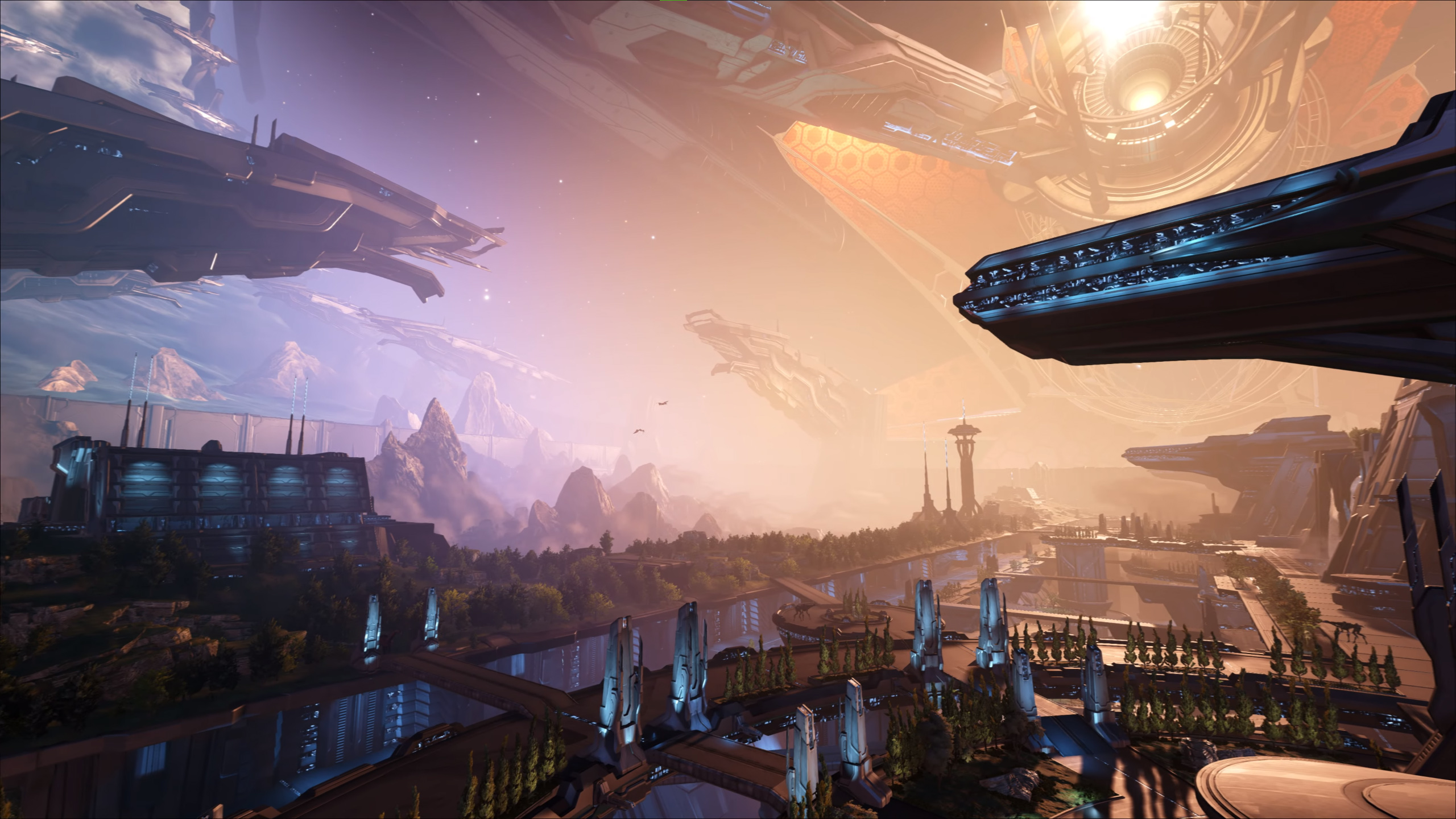
What is the Archive System?
The Archive system is for players of both PVP & PVE game modes. The system acts as a long term storage option for anyone that needs or wants to take a break, but would like to retain some of their stuff.
When to use the Archive?
The main reasons for wanting to use the Archive process would be if you wanted to stop playing, but wanted to retain some of your hard work for future use.

Requirements & Archive Process
Two key requirements need to be met to use the the Archive:
- Tribes will need to have been actively playing on Astral ARK for at least 2 weeks
- All active tribe members will need to be in agreement and evidence of this will need to be provided
What happens when I use the Archive?
- Either the leader or a current active member of a tribe can open a ticket via Discord to request access to the Archive system
- If approved, your tribe will be assigned an Archive consisting of a vault and cryofridge, then given a deadline in which everything needs to be stored
- After the deadline has passed, all tribe structures and dinos will be erased from all maps and the Archive will be restricted to admin access only
- The Archive remains sealed until access is requested by a member of the tribe and conditions to access it are met
- If access to the Archive hasn’t been requested within the timeframe agreed, its contents will be permanently destroyed
Using the Archive System
To request use of the Archive, you just need to open a support ticket via our Discord and state that you want to use the Archive. Ensure you include the following information:
- Player(s) & tribe name
- Reason for wanting to archive
I have returned to play, how can I get access?
You need to open a support ticket via our Discord and request access to your Archive. Ensure you include the following information:
- Player(s) & tribe name
- Reason for wanting access